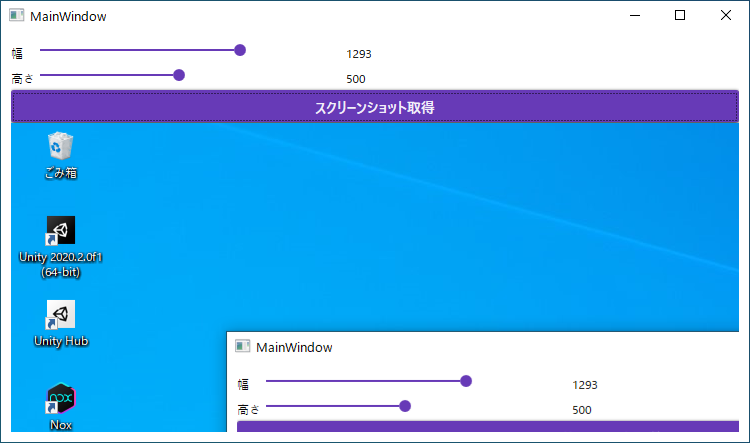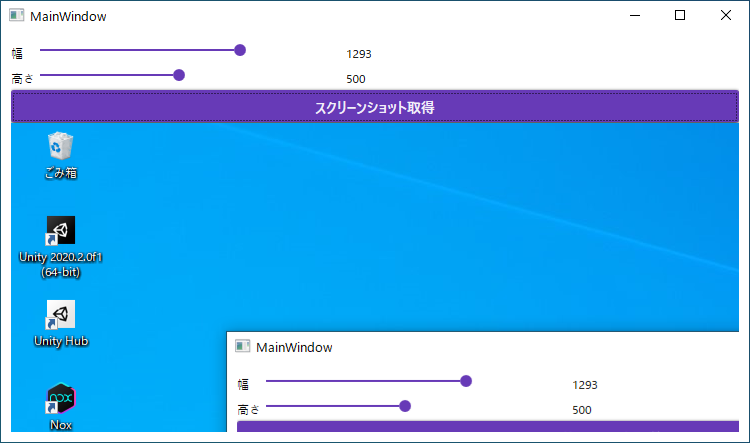幅と高さを指定してスクリーンショットを取得する事が出来ます。
1
2
3
4
5
6
7
8
9
10
11
12
13
14
15
16
17
18
19
20
21
22
23
24
25
26
27
28
29
30
31
32
33
34
35
| using System.Drawing;
using System.Drawing.Imaging;
using System.IO;
using System.Windows;
using System.Windows.Media.Imaging;
namespace WpfApp1
{
public partial class MainWindow : Window
{
public MainWindow()
{
InitializeComponent();
}
private void Button_Click(object sender, RoutedEventArgs e)
{
// 矩形領域
var rectangle = new Rectangle(0, 0, (int)sliderH.Value, (int)sliderV.Value);
var bitmap = new Bitmap(rectangle.Width, rectangle.Height);
var graphics = Graphics.FromImage(bitmap);
graphics.CopyFromScreen(new System.Drawing.Point(rectangle.X, rectangle.Y), new System.Drawing.Point(0, 0), bitmap.Size);
// グラフィックスの解放
graphics.Dispose();
// 画像の表示
using (var stream = new MemoryStream())
{
bitmap.Save(stream, ImageFormat.Png);
stream.Seek(0, SeekOrigin.Begin);
image.Source = BitmapFrame.Create(stream, BitmapCreateOptions.None, BitmapCacheOption.OnLoad);
}
}
}
}
|
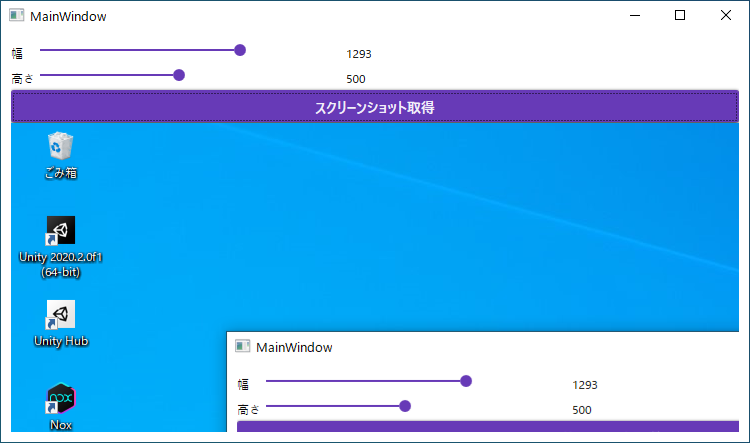
ソースコード
参考
https://www.fenet.jp/dotnet/column/language/4633/
https://water2litter.net/rye/post/c_graphic_bitmap_image/