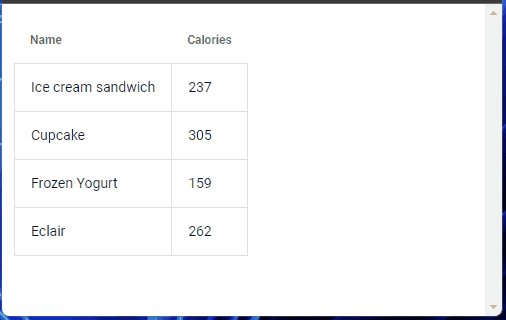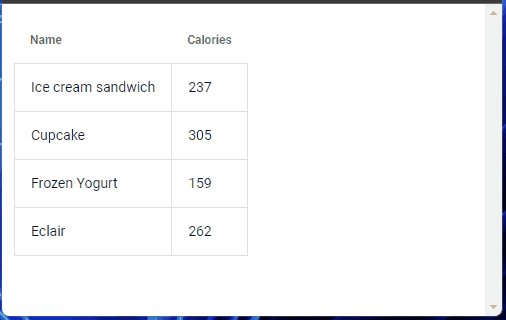1
2
3
4
5
6
7
8
9
10
11
12
13
14
15
16
17
18
19
20
21
22
23
24
25
26
27
28
29
30
31
32
33
34
35
36
37
38
39
40
41
42
43
44
45
46
47
48
49
50
51
52
53
54
55
56
57
58
59
60
61
62
63
64
65
66
67
68
69
70
71
72
73
74
75
76
| <template>
<v-container>
<v-row>
<v-col cols="auto">
<div class="my-parts">
<v-simple-table>
<template v-slot:default>
<thead>
<tr>
<th class="text-left">Name</th>
<th class="text-left">Calories</th>
</tr>
</thead>
<transition-group name="fruits-list" tag="tbody">
<tr
v-for="(item, index) in desserts"
:key="item.name"
draggable
@dragstart="dragList($event, index)"
@drop="dropList($event, index)"
@dragover.prevent
@dragenter.prevent
>
<td>{{ item.name }}</td>
<td>{{ item.calories }}</td>
</tr>
</transition-group>
</template>
</v-simple-table>
</div>
</v-col>
</v-row>
</v-container>
</template>
<script>
export default {
name: "HelloWorld",
data: () => ({
desserts: [
{ name: "Frozen Yogurt", calories: 159 },
{ name: "Ice cream sandwich", calories: 237 },
{ name: "Eclair", calories: 262 },
{ name: "Cupcake", calories: 305 },
],
}),
methods: {
dragList(event, dragIndex) {
event.dataTransfer.effectAllowed = "move";
event.dataTransfer.dropEffect = "move";
event.dataTransfer.setData("drag-index", dragIndex);
},
dropList(event, dropIndex) {
const dragIndex = event.dataTransfer.getData("drag-index");
const deleteList = this.desserts.splice(dragIndex, 1);
this.desserts.splice(dropIndex, 0, deleteList[0]);
},
},
};
</script>
<style scoped>
.fruits-list-move {
transition: transform 0.3s;
}
.my-parts td {
border-left: thin solid rgba(0, 0, 0, 0.12);
}
.my-parts td:last-child {
border-right: thin solid rgba(0, 0, 0, 0.12);
}
.my-parts tr:last-child td {
border-bottom: thin solid rgba(0, 0, 0, 0.12);
}
</style>
|